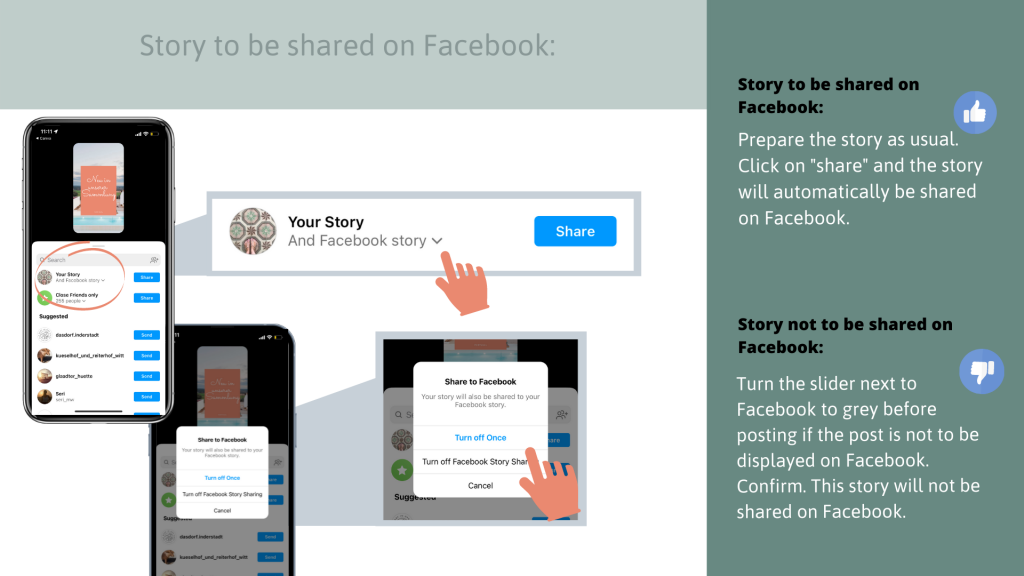Family Travel Trends 2024: Survey among Little Travel Society Families
Family Travel Trends 2024: Survey among Little Travel Society Families
When do Little Travel families travel the most, do they tend to go to the sea, skiing or to a farm? Do they stay in a holiday home or a family hotel? And how much do they spend on the accomodation per average? In this blogpost you will learn about the travel plans of your followers in 2024.
Now that traveling is back on track after two difficult years, we wanted to know what Little Travel families have on their travel bucket list for 2024. We asked, for example, whether they will go to the beach or hiking, whether they prefer a holiday home or a family hotel. And how much they will be willing to invest in their accommodation and how they plan to save money on vacation in times of inflation?
End of August, we asked 2,028 of our Instagram followers about family trends for 2024 in an Instagram story. We asked our newsletter subscribers and Facebook followers the same questions (151 participants and 89 participants respectively). A total of 2,268 parents took part. Wow!
Before starting to present you the results we can already tell you two things: Bella Italia was mentioned most among all possible travel destinations and our Little Travel families have large families. But read yourself…
What makes Little Travel families special?
We wanted to know: How many kids do families bring with them on vacation on average and how old are they?
How many children travel with Little Travel families?
Little Travel families have more children than the German average.
57% have two children (cf.: on average in Germany, only 27% of households with children under 18 have two children, and in more than half of the families there is only one child under 18). Furthermore, 16% of the families who took place in our survey have 3 or more children (cf.: 8% of families on average in Germany have 3+ children). Therefore: Dear hosts, please plan the outlay of your rooms and offers not just for classic 1-2 kid families. Families with large children also want to spend their vacation at your place.

Families with children of all ages follow us
More than half of the respondents go on vacation with small children (52%). 35% of the Little Travel kids are school children. However, 12% of families also have teenagers in their family. Not only our Little Travel Society, but also our followers´children are getting older. Many of our followers discover us when they are planning their first trip with a baby. However, since the Little Travel Society has been around since the beginning of 2016, some of these babies have probably already grown into teenagers. We will learn from it! We will soon add more information for families with teens to our recommendations.

Family travel destinations for 2024 – Europe is very popular
Our families love our diverse continent. Most families (72% of respondents) will vacation in Europe next year. However, Germany also won’t be as empty as the classrooms during school holidays. Participations of our survey who named Europe as their travel destination will be vacationing in many different countries in Europe. As a single country, Germany will attract 13% of the holiday makers. 16% dare to go on a long-distance trip – after the pandemic, #wanderlust is back again.

Trending European travel destinations for Little Travel Society families in 2024
In 2024 Italy will be the absolute favorite country in this survey with 21%. The German-speaking South Tyrol in northern Italy was most frequently mentioned (4%). Sardinia and Tuscany followed a little behind.
France comes second. Corsica, Southern France and Brittany are the most popular French regions among Little Travel followers.
Not surprisingly, in Spain – third-placed country – the islands are in the lead: The Balearic Islands with Mallorca and Ibiza are at the top, followed by the Canary Islands with Tenerife and Co. On the mainland, Andalusia was mentioned most often.
Also in Greece, the islands such as Corfu, Crete and Rhodes are also most popular.
However, even if mediterranean travel destinations are in the top three places for Little Travel families, a lot of more northern regions are in high demand when planning vacations for 2024.
Germany and Austria follow in fourth and fifth place with a total of 11%.
7% will head up to Scandinavia and 2% to Britain next year.
In Germany, a stiff sea breeze is trend – the North Sea and the Baltic Sea were mentioned most often, especially Sylt. In addition, not only the popular holiday regions in the south of Germany are mentioned – Little Travel families actually like to go on holiday all over Germany. Also in Austria, all states are visited equally.

Which long-distance travel destinations will Little Travel families chose for 2024?
14% of the answers to the open question “Where will you vacation in 2024?” related to long-distance travel destinations. The most popular is by far the US – an easy and safe long-distance travel destination for families – followed by Thailand, South Africa, Mauritius and the Caribbean. Many other countries and regions were also mentioned, such as Costa Rica, Bali, Canada, Australia and other countries in Latin America.

Summer holidays and beyond school holidays (!) are most popular travel times
In Germany there are at least five school holidays every year. Therefore, we wanted to know from our families when they will be going on vacation next year. As expected, the six weeks of summer holidays are the favorite time of the year for a family vacation. But don´t worry – not everyone squeeze into Italian Riviera in August. Due to different school holiday periods in the German federal states, in 2024 there will always be some kid on summer holiday somewhere in Germany from June 20th to September 9th. 15% of Little Travel families prefer not to travel during school holidays when everything is more expensive and more crowded. However, Little Travel families are also out and about during other holiday seasons – Easter, Whitsun and autumn holidays are almost equally popular. With 6% of the answers, winter holidays are only important for real winter fans and especially families who love skiing.

Little Travel families are frequent travelers
More than half of the families surveyed plan to go on vacation at least once next year. More than a third even wants to travel two or three times in 2024. At least 7% are frequent travelers and will even go on vacation 4 times or more often. This is significantly more frequent than in a Statista survey from 2011 which was carried out among German families about traveling.

In 2024, a beach vacation will be at the top of the bucket list for Little Travel families
Beach vacation is by far the number one choice for 2024 for Little Travel families. And we understand why. Children are often real water lovers and can spend hours splashing around and building sandcastles. However, we also have many sporty families among our followers: active vacations (hiking, surfing, bike tours, yoga vacations, etc.) together with skiing vacations sum up to 26% of the answers. Surprisingly, city trips (11%) are even one percentage point ahead of farm holidays. Our Little Travel families know that a well-planned city trip can be a lot of fun with children.

Holiday homes and apartments will be more popular than hotels in 2024
60% of those surveyed said they wanted to stay in a holiday home or an apartment with catering in 2024, while 40% chose a hotel. We suppose that saving money is also a reason during times of inflation can also be a reason for this.

This is how much Little Travel families plan to spend for their accommodation
We wanted to know from our families how much they are willing to spend on a holiday home/a holiday apartment, an apartment with breakfast and a family hotel. The results surprised us a little.
The majority of those surveyed were prepared to dig deep into their pockets for a chic holiday home or holiday apartment: our followers were prepared to invest between €2,000 and €3,000 per week (but: on Instagram most people moved the slider close to €2,000, not €3,000).

Interestingly, the same result was obtained for an apartment with breakfast: €2,000 to €3,000 (on Instagram again with the slider mostly in the lower range of €2,000). Travel families don’t seem to be willing to spend significantly more on the breakfast option.

When it comes to family hotels that already include full board and all sorts of family offers, opinions differ greatly when it comes to spending money. This can also be due to the fact that family hotel offers can differ widely. Exactly a third of our families are willing to spend between €200 and €300 for a night in a family hotel. 24% want to invest less than €200 per night. But almost 40% are willing to spend between €300 and €600. 3% are even of the opinion that €700 and more would be okay for a good offer.

Saving money: going on vacation less often instead of foregoing fun during one´s stay
Current inflation does not make things easy for both hosts and traveling families. That’s why we wanted to know: What’s the preferred way for families to save on vacation? By far the most (30%) of those surveyed, prefer to reduce their number of vacations. Others prefer to save money by choosing a cheaper accommodation or looking for a cheaper travel destination. However, most families don’t want to miss out on the fun while they are on vacation. From given answers, very few people chose the option to save on food or excursions (12% each).

If you would like to click through all the survey charts, you can click on this link.
A hugh “thank you” goes to our followers who took part in this survey. A great, exciting, very diverse group of travel addicts are following us!

Yours Antonia (Foto: Lisa Handke)
Social Media and Content Manager
Reliable Little Travel Society click tracking
Tracking Little Travel Society Clicks
Suddenly no more clicks to see from us in your Google Analytics? Since there have sometimes been problems with the conversion to https or Google Analytics, we have a workaround for you, how you can always reliably track our clicks.
Every now and then we are asked: We don’t see any clicks from you in our Google Analytics since this month. Have you changed something?
Sure, it can happen that we have a tracking mishap. So, please, feel free to contact us about such problems! So far, however, it has always been external circumstances that we cannot influence. A few years ago, for example, there were problems when everyone switched from http to https. Unfortunately, the tags of the origin page were often lost in this process, because they were deleted as “unsafe”. So, the traffic from Little Travel Society with a normal link could not be detected in many Google Analytics systems of the target pages. Especially if there was an internal redirection from http to https for the target site. The problem of non-tracking occurred again for some customers in April 2022, because on April 1st, 2022 Google had switched from Universal Tracking to Google Analytics 4.
To ensure that our clicks remain trackable despite these various changes, we send the parameter “lts” (for Little Travel Society) with every link. It is the safest method to measure the traffic that spills over from Little Travel Society to you.
- There are two ways of tracking the traffic you get from Little Travel Society in your google analytics:
- Behaviour —> website content —> all pages — type in „from=lts“ in the search field
- Behaviour —> overview —> in the right bottom click on „show full report“ —> type in „from=lts“ in the search field
No matter which method you choose: If the same person clicks many times on this link, it counts only as 1. And I have one more important hint for you: The first letter is not a capital “I”, but a small “l” (because of lts = Little Travel Society).
I hope this helped with your tracking problems. I’m sure you will see many, many clicks and everyone is happy again;-)
This is an article written by me, Daniela. At Little Travel Society I take care of the accounting as well as the bigger and smaller concerns and problems of you, our customers. If you have any questions, you can reach me at [email protected].

Yours, Daniela
Facebook workshop: Basics & Advertising
Facebook workshop for hosts
In this workshop we will show you that Facebook is not "old school" at all, but a helpful tool to attract new guests. We explain what you should pay attention to in your posts and where you can find most important key figures. We also venture into the topic of Facebook advertising. And we always keep in mind that you have little time. This is why for most of our the following tips & tricks only little time is required.
Unlike Instagram, Facebook is not so popular with some of you. Even if that’s the case for you, please read on anyway! Because Facebook still offers you many possibilities, complements Instagram very well and many tips can also be transferred to Instagram.
Facebook – why do you need it at all?
In the last two workshops, we showed you tips and tricks for Instagram. Feel free to check them out again! This way -> Instagram Basics for Hosts and Instagram Workshop for Hosts Part II.
Why Facebook now? Isn’t the platform on the decline? Who uses Facebook anymore? We already have Instagram, aren’t the same people on Facebook? … you might be asking yourself.
Our answer to that is: Facebook is still important and there is, for example, only a very small overlap of readers on our Little Travel Society account who follow us on both Facebook and Instagram. So we reach a different group of people on each channel. And there are various studies that show that the 30+ generation is the main group on Facebook. So it’s exactly your target group, parents with children.
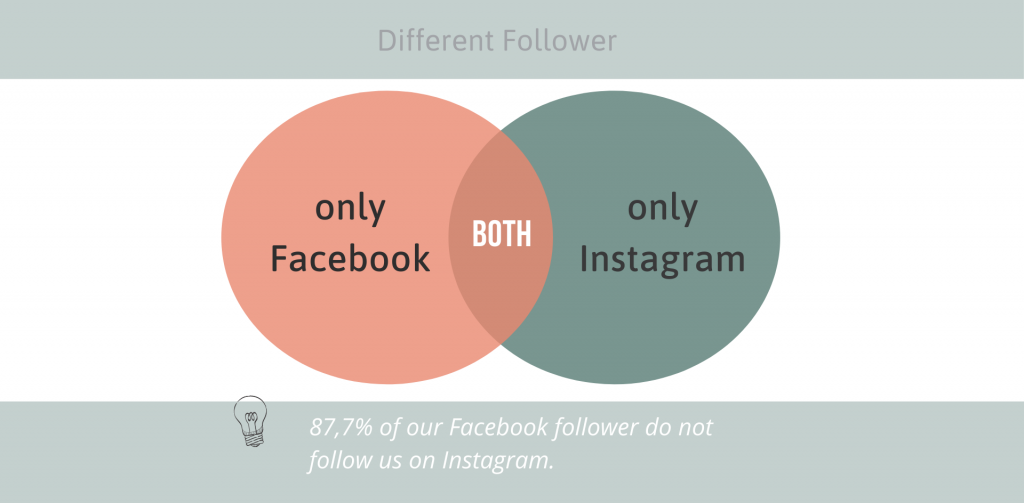
However, the use of Facebook has changed, it is used less for personal exchange and is no longer as social as Instagram. Instead, it is increasingly used as an information tool. And on Facebook, users are not looking for the perfect photo ad like on your website, but rather for the real view out of our windows. And – unlike your website – Facebook gives you the opportunity to get in touch with your guests directly and build up a community.
In this workshop, we would therefore like to give you tips on how to write a successful Facebook post, where you can find key indicators to determine which posts are best received by your followers and how to use the algorithm for your benefit. And above all, how to do it all this with little effort.
Most readers only take a few seconds to read your posts. Therefore, keep the following tips in mind:
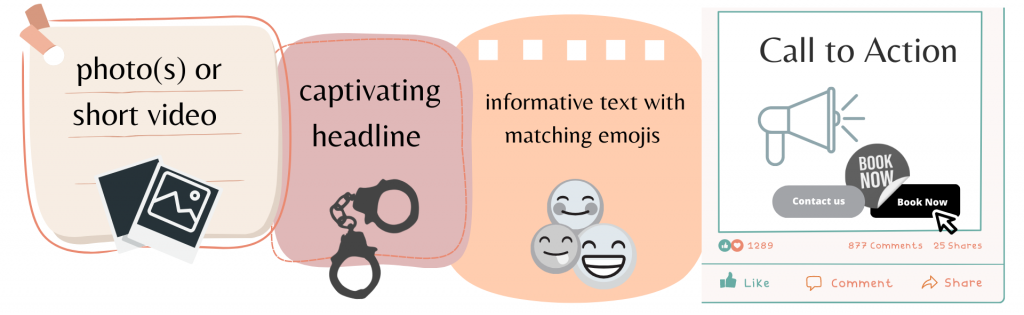 A Successful Facebook Post – a how to
A Successful Facebook Post – a how to
- Include at least one suitable photo or short video in your post. A picture gets much more attention.
- Choose a captivating, surprising headline or one with a reference that will appeal to many readers (e.g. “Do you also need a break from wrapping Christmas presents?” or “We have something new that will especially please moms”).
- Don’t get too bogged down in detail. Sure, you know your house inside out. But readers don’t. Therefore, general posts about your house, yourself and what you offer are better received than, for example, the information that you have now bought a third tricycle.
- Include lots of emojis. I am not a fan of these little things, but I had to be taught better: Texts with emojis get more interaction because they appeal to the reader’s feelings and help to understand the text better.
- Add a Call To Action or a question at the end: Ask a question that encourages readers to comment. The more comments, the higher the algorithm will rate your post and the more it will be presented to other readers. Or – if you want readers to visit your website, for example – add a so-called “Call to Action”. This means: You ask the readers to do something, e.g. “Click here for our offer!Important – answer the reader’s questions under the post as quickly as possible. After a week, some people won’t even remember their question. And of course you can also comment on posts about your house on our Little Travel Facebook page.
 Step II: Fine-tuning for perfect Facebook Posts
Step II: Fine-tuning for perfect Facebook Posts
The Facebook algorithm collects all the data and prepares it for you in a structured way. These are your statistics, which you can find in your Facebook Business account named as “Insights”. Reach, visits and posts are some of the data that are helpful.
⇒ Insights
It’s simple: if you know which post was well received and which didn’t, you’ll know what your guests want to see next time. But where can you find this?
You can find the insights as here:
 ⇒ The right timing
⇒ The right timing
Posting when most of your followers are online is the easiest way to increase the reach of your post. Because if many of your followers are online at the moment when you post, they will see the post and interact with it. This helps the post to be classied as “interesting” by the algorithm and it will be displayed to other users with higher priority.
This is how you find this information when your followers are online: Open your Facebook page (desktop) and click on “Insights” in the column on the left.
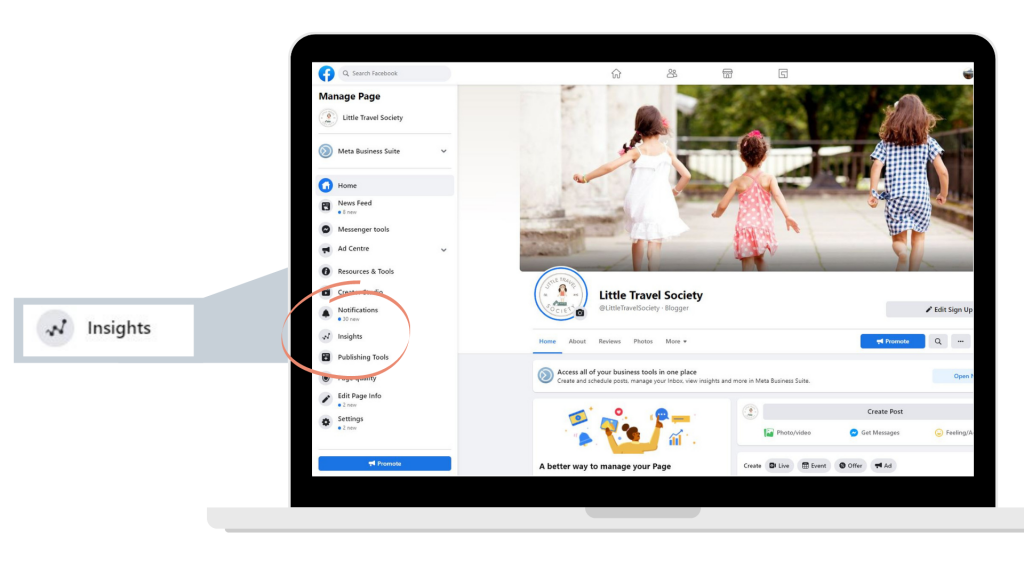
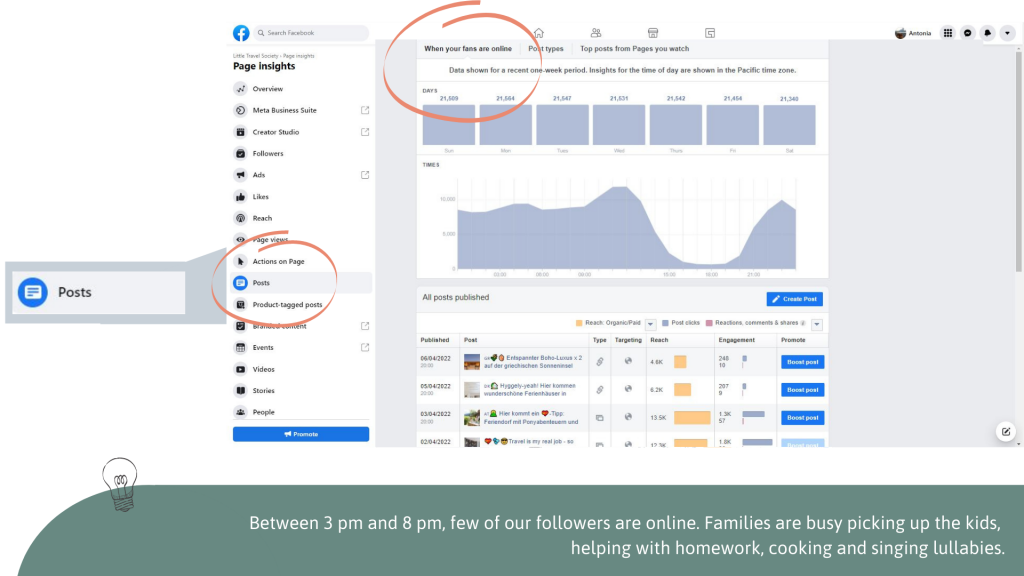
Don’t be distracted by the many diagrams and click on “posts”. The tab “When are your friends online” normally appears first. The graph shows peaks and drops in activity. This allows you to track how many of your followers are active at each hour of the day. You can view this information for every day of the week. In our case, there are only minimal differences with regard to the day of the week. However, the differences during the day are enormous.
Regular Posts pay off
Why are regular posts important? Posting frequently shows your subscribers that you are active and interested in your guests. Outdated posts don’t give a good impression and guests may wonder if you are still open. Of course, this it is difficult to include this in your day-to-day business and it is unlikely that you come up with something great just at the time you have a free slot. This is why planning helps enormously and you can pre-plan your all your posts for a specific days and times. You can do this in the “Creator Studio” (or in the new “Meta Business Suite”). I will explain here how this process works in the Creator Studio, but the processes in the Meta Business Suite are very similar in most cases. By the way, the best way to find the Creator Studio is to log in to Facebook on your computer and simply google “Facebook Creator Studio”. This is most of the time quicker than trying to find it in your Facebook account.
VIDEO: How-to for planning a Post in the Facebook Creator Studio
In this video, we show you how to create a post in the Creator Studio:
Now you might be thinking: I’ll never find the time for that. Then why not using this hack:
When you post on Instagram or upload stories, you can automatically share them on Facebook. All you have to do is make a small change in the settings.
How to Post Instagram Posts automatically to Facebook
- Check that you have the latest version of both apps on your phone
- Open the Instagram app
- Click on your profile picture in the bottom left corner
- Tap on the three bars in the top left corner
- A long list appears. Select “settings” (gear icon) from the list.
- Select the “account” section
- Open the option “share in other apps”
- Click on Facebook
- Make sure the two sliders for “share automatically” is blue
This way, Instagram posts and stories will always be shared on Facebook as well. Good to know – you can change this setting at any time when you share a new post or story.
This is how it works:
Facebook Advertising even Works with a Small Budget
Advertising on Facebook and Instagram is a great way to reach exactly the right people (so called “target group”), even on a small budget. In your and our case, families who want to go on holiday. Facebook, or rather the company Meta, offers a wide range of very sophisticated options for this. In order to get an overview of this jungle of possibilities, even workshops are offered in a four-digit range. And Facebook itself also offers a variety of help on its site and offers support by phone.
With advertising, your subscribers, likes and comments will increase and your posts will be shared more often. This will also increase your visibility and attract the attention of more people willing to travel. It is impossible to show you here the whole advertising universe but we hope we can inspire you to give it a try.
The Easy Way to Advertise on Facebook
Facebook recommends that beginners use the big blue button “promote post” below your posts to start with advertising. It is an easy way to advertise as Facebook will take care of all the settings for you and you will get only a limited selection of key figures you can view directly in the app.
Here´s how:
Choose a post that resonated well with your followers. This is your organic content. At the bottom right of this post you will find the button “promote post”. Click on it and decide how much you want to spend. For a start, 50 euros is enough. And don’t worry, Facebook will never exceed the set budget. In this way, organic content is converted into paid content in one step. Facebook will show your post to users who don’t follow you but are interested in travelling or holidays. By the way, we have had the experience that we reach more people with less budget through advertising on Facebook.
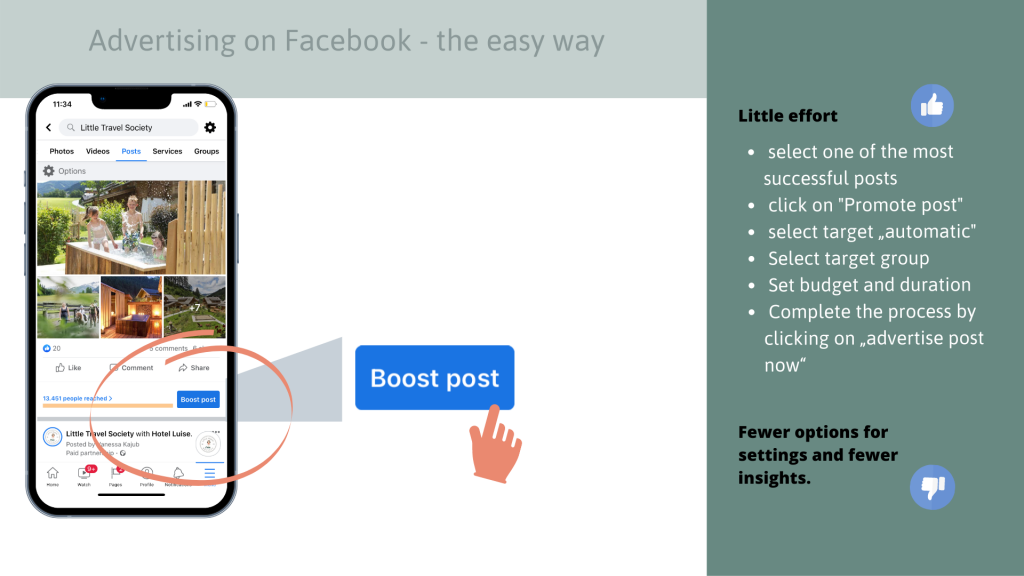 By the way, you don’t need professional photos or videos from an advertising agency. On the contrary, seeing a private mobile phone video, the follower thinks: “Cool, among all this advertising I finally see a holiday video from a friend” and clicks on it.
By the way, you don’t need professional photos or videos from an advertising agency. On the contrary, seeing a private mobile phone video, the follower thinks: “Cool, among all this advertising I finally see a holiday video from a friend” and clicks on it.
⇒ Dos and don´ts for videos in your advertisement:
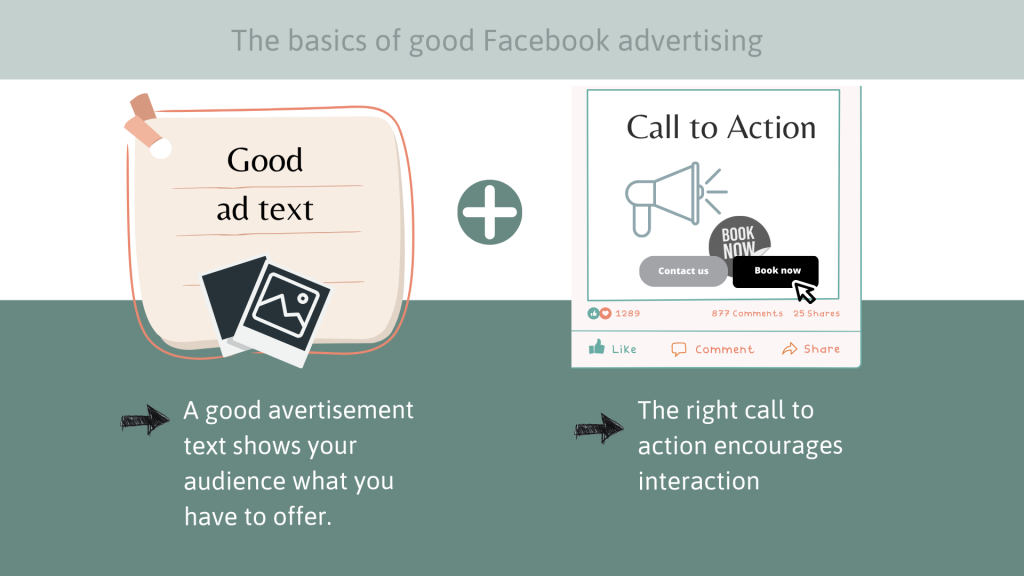
Extra tip: Even if you include subtitles, don’t overload your video with text (this also applies to images). Facebook claims that ad images with less than 20% text are more successful. And by the way, you can also add a call-to-action to your button (e.g. “sign up now!”). Use it! This little psychological trick works wonders.
Boom! You made it. With your advertising, you attracted interested people to your webpage, the so called landing page.
The landing page should be very tidy and easy to navigate. This is where you should be on your best behavior. And it looks most professional and coherent if the branding of your landing page (appearance, impression and style) is a continuation of your advertisement.
We hope we were able to shed some light on the Facebook world with this workshop. And we promise we will prepare another workshop for you next year. If it were up to Antonia, the next topic will be “Canva” and its variety of design possibilities. Or would you like us to go into more detail about advertising on Facebook and/or Instagram? Just let us know!
This workshop was put together for you by our Instagram lady Antonia. She takes care of our Instagram account and reposts your pictures and stories if you tag us. If you have any questions about the workshop, please send an email to [email protected].

Yours, Antonia from the Little Travel Society
Instagram Workshop Part II: Instagram Stories
Instagram Workshop For Hosts - Part II: Instagram Stories
We show you how to get your followers to interact with you with a few stickers in your Instagram Story. We will also explain the bucket list and its benefits and show you our favorite app for creating Instagram stories.
In our first Instagram workshop in 2020 we showed you already some Instagram tricks. We explained mainly basic Instagram terms and how to use different features. If you want to have another look at this basics workshop: Here you go.
Instagram Story – What is it about?
In this workshop we will focus on the Instagram story.
In short, the Instagram Story is a feature that allows you to create a slideshow of images, videos, gifs and/or text. After 24 hours, the images in the slideshow disappear automatically. A snippet (a sequence) lasts 15 seconds. It is a good way to invite your followers to join you virtually. You can tell them what’s new or take them virtually on a walk to the beach or to your pool. It is a very powerful tool with many possibilities.
The stories are also a good tool for reminding your regulars of your beautiful place and for arousing curiosity and interest with potential guests. And the best thing about stories is: You won´t need professional interior photos. Tell your story with your mobile phone snapshots which is even more authentic as your followers will have the impression a friend is showing them their holiday pictures. This authenticity gives your future guests the impression they are not traveling into the unknown, but that they already know you. Furthermore, it comes quite handy that you can also share short-term booking slots with your followers via your Instagram story.
Instagram Story – Why Should your Followers Interact with you?
No one really knows how the Instagram algorithm works. However, we know for sure that interaction with your followers in your story is one important factor. If your followers interact with your story, Instagram assumes that you offer interesting content and shows your story to more users. Even your posts will then be shown more frequently to followers who already interacted with your story. This improves your overall reach, i.e. you will reach more followers.
In this workshop, we would like to show you how to interact with your followers in your story with the following stickers: The survey (yes/no), the slider (rating slider, emotion barometer, mood slider, voting scale or emoji slider), the quiz and “questions”.
Many Interactions with your Story – how to
To start, open the app on your smartphone. And then…
- Tap on your profile icon at the top left to open your Instagram story
- The Instagram app camera opens. You can choose between different functions: To take a picture, tap the button in the middle briefly once, to take a video, stay with your finger on the button.
- If you want to use a picture or video you have already taken, tap the gallery symbol at the bottom left and your photo album will open. By the way, you can also get there by simply swiping upwards.
- Once you have taken or selected a picture, tap the emoji symbol in the top right-hand corner. You will find a selection of different stickers (Fragen = questions, Umfrage = survey, Schieber = slider, Quiz = quiz):

⇒ The Survery
With the survey sticker your followers can take part in a decision with just one click. Which do you like better? Pool or the sea? Or you use a classic “yes or no” question. For example, you could ask: “Which is better? Red or blue tablecloth?” or “Are you going to go on holiday to Italy this year?”. This way, you give your followers the feeling that you care about them. And if the results are not to your taste – after 24 hours the story will have disappeared anyway.
This is how it works: Type your question and then insert the two possible answers into the two white fields. Instagram suggests “yes” and “no” by default, but there are other answers possible with up to 21 characters. You can even insert emojis instead. After voting, your followers will be shown the overall results. You can see the votes in your story statistics and post the result together with the decision in your story. This is fun for your followers and will catch their attention.
 ⇒ The Slider
⇒ The Slider
We simply call it a slider, but the following names can also be found: Rating Slider, emotion Barometer, mood Slider, voting Scale or emoji Slider. It is a very easy way to create an interactive story.
Here’s how it works: You can use the slider to ask a question, but not a classic yes-no question, it’s more about an opinion. You are giving followers the opportunity to show a reaction publicly (equivalent to “a like” for one of your posts). After moving the slider your followers will be shown the average voting/slider movement. You won´t need many words (which is also very handy when you want to interact with an international community). Sometimes even a picture or an emoji does the job. Users can slide the emoji back and forth. By doing this, they show you how funny or cute they rate your content. You can choose the slider emoji from a wide variety of emojis and you can also customize the color of the sticker.

⇒ The Quiz
The quiz sticker will arouse the playful instinct of your community. As in “Who wants to be a millionaire?”, you can ask your followers a question with up to four different possible answers. Instead of with a million, the correct answer to the question is rewarded with a digital shower of confetti. In any case, the correct answer to the question is revealed after just one click. In this way, you can convey interesting facts about your surroundings or your house in a playful way. For example, you can ask which lake in your area is best for swimming with children, show a picture of a town and ask your community to guess the name, or ask your community for the name of a shell you found on the beach. Afterwards, you can use the opportunity to inform them about your guided beach walks…
Here’s how it works: The sticker can be inserted in a picture or video just like the others. Write your question in the “guess …” field. For option 1, write the first answer. When you fill in the second line, the third line opens automatically. In this way, you can enter answer options from A to D. To indicate the correct answer, tap on the letter. The field tapped will be highlighted in green as the correct answer.
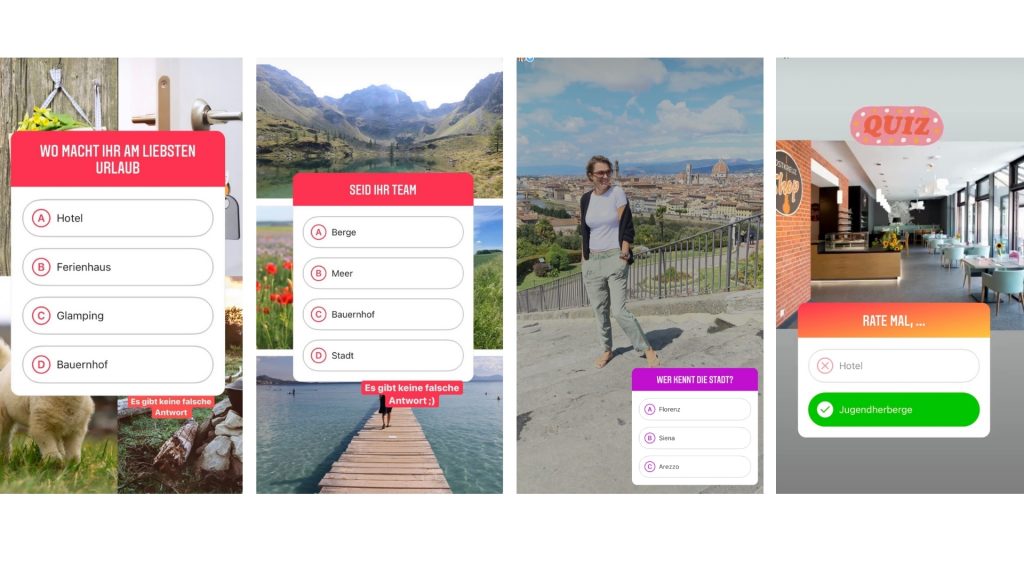
⇒ Questions
With the question sticker you can ask your followers open questions, ask them about their wishes or invite users to ask you questions about your accommodation. In contrast to the other stickers, this one requires more effort for your followers. They don’t just have to click, but have to write something. This is why there will be less reaction than with the other stickers and you should therefore ask a very exciting question.
Here’s how it works: You probably already know how to insert the sticker. Tap on the box to change the color and the text. You can also adjust the position and size.
A few weeks ago, for example, we asked for book tips for Sonja´s holiday (by the way: “Midnight Library” turned out to be a very exciting book!). We then published the results for everyone so that our followers could also stock up on their holiday reading. Or we ask our users for tips for a region.
And how do you get to the answers of your followers? You will find them in your “insights“. Simply tap on the number of followers in the bottom left-hand corner of your story snippet. A page will open showing you who has viewed your story. If you tap on the small bar chart in the top left-hand corner (with an eye next to it), you will see all the responses. By the way, you can also reply to the users who have replied directly via this page by PIN. You can also select individual answers and respond to them publicly in your story. Or you can take a screenshot of all the answers and post it in a snippet with a nice photo as background. And when your story is already gone after 24 hours , just go to “archive” (you will find it in the top right-hand corner when you tap on the lines). You will find your old stories there.
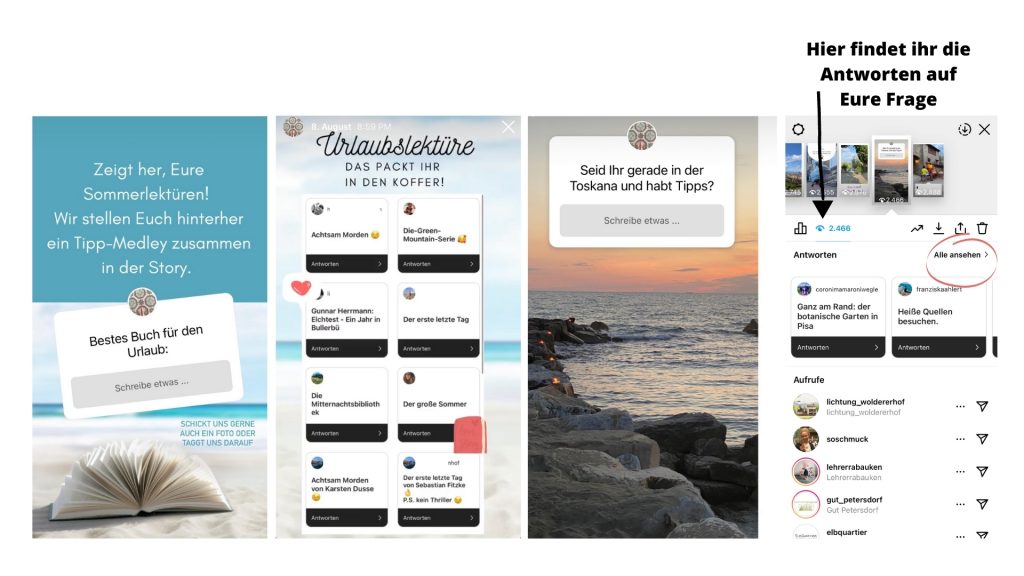
In the following video we will show you “live” how to use the different types of stickers:
Bucket list (so that your posts are not only liked, but also saved)
Another factor for the algorithm and your reach is how many followers saved your posts. In addition to likes, followers can also save your posts from your grid in the app. You will find this function below a post – it is a small flag on the right. You can also store the saved post in different folders. For you it would be a jackpot if you ended up in the folder “next holiday” as your followers will find you quickly when booking their next holiday.
However, saved posts have also another advantage for you: When someone hits the flag to save one of your posts Instagram concludes that your content is appreciated by the users and shows your content more frequently to followers. So, by the means of saved posts you can also push your reach.
By the way, you cannot see who saved your Instagram post. But you can see how many people have saved it (assuming you have a business account).
But how do you get your followers to save your posts from the grid? As this function is not known to everyone, we simply explain the process in our story from time to time.


⇒ Explaining in your story how to save your posts
In your story, you can ask your followers to save the feed post to their bucket list.
This is how it works:
- Find the image in your feed and click on the small plane below (the third symbol next to the heart and speech bubble).
- Select the top line “post to your Story”.
- Add the following text: “Do you like this post? Do you know that you can save this by first clicking on the image and then on the little flag below the posting in the feed?
- It helps if you add a sticker with “tap here” or “click here”. You can find this sticker by tapping the emoji or gif field and entering “tap here” or “click here” in the search field at the top.
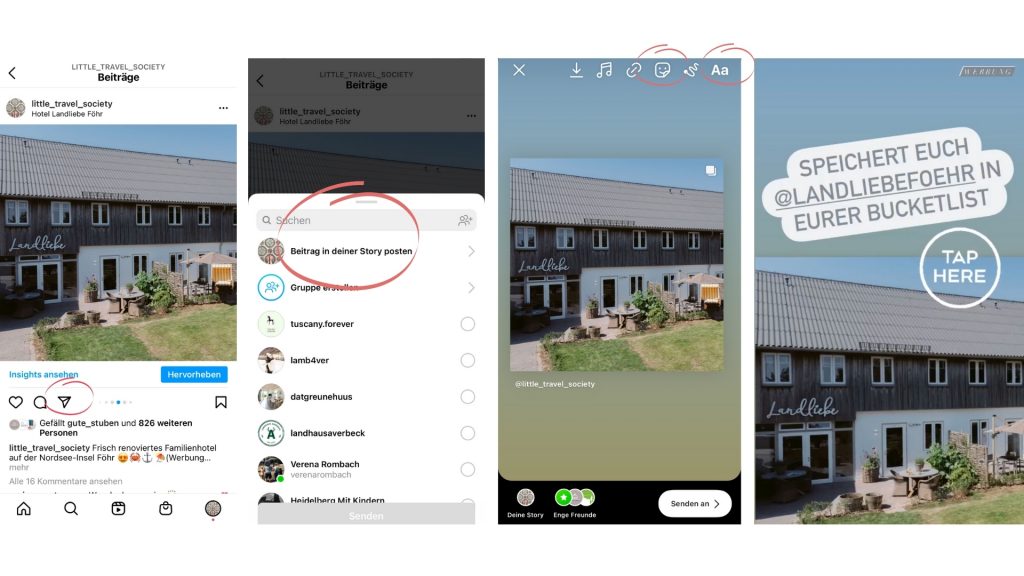
Unfold – Our Favorite Design App for Instagram Stories
For nice Instagram stories, apps are a good choice. On the road, the Unfold app is by far our favorite. With the free version you have less access to templates, text tools, fonts and stickers, but it’s enough to spice up your story. In the following video about our favorite app, we give you a little insight into how it works. However, we recommend to just try it out yourself.
If you don’t want to start right away, here comes a short explanation in text form:
- Once you have installed the app, you will be presented with various templates in the “discover” section (note: most of them have a small plus sign. This means they are only available to premium users).
- If you click on the big “plus” in the bottom right corner, the formatting selection appears – choose “story”.
- Then tap on the plus. At the bottom you will find a small slide bar. Tap CLASICO for an overview of more than 20 free templates. Select one and insert your photos or videos.
- Double-click on the text field to add a text. Font, size, and color can be easily adjusted.
- The little pencil will give you options for background, stickers etc.
- When tapping the small eye you will see how your story looks like when it is finished.
- Tap the big plus in the middle to open another template.
- To save your snippets in your gallery tap the arrow symbol in the top left-hand corner.
- When you want to post the snippets, simply go to the gallery, and select the Unfold snippet. Add music, gifs, stickers, markers, tags and more and post it in your story.
(A little extra tip: In every premium template collection you can usually find one template that is for free. For example: I like to use the first template from Paper 01).
We hope we were able to shed some light on Instadark with this workshop and could also show you that creating stories can be fun. And: It is also fun to have many different virtual encounters like that! The Instagram community is mostly a very nice and polite community.
And since it’s already a tradition, we’ll be preparing another workshop for you next year (Instagram or perhaps even Facebook which is more helpful than many might think). Feel free to send us your wishes!

This workshop was written for you by our Instagram lady Antonia. She looks after our Instagram account and posts your pictures and stories if you tag us.
If you have any questions about the workshop, please send an email to me.
Yours, Antonia from the Little Travel Society
Instagram workshop part I: Basics
Instagram basics for hosts - part I
We'll untangle the Instagram terms mess and show you how to start a chic Insta profile and gain the right followers with a few simple tricks.
For you as hosts, Instagram is not just an app with pretty pictures, but an important marketing tool. Instagram provides you with a hot line to your guests. Potential guests have the chance to look into your beautiful house and your chic garden while sitting at home on their couch…
In addition, Instagram helps you to stay in contact with your regulars. As you are constantly present in their newsfeed they will think of you when planning their next vacation. You can even sometimes fill booking slots on short notice with your Instagram followers! Especially in these uncertain times with lockdowns, cancellations and booking chaos, Instagram is a very useful tool for you.
In general, social media offer a big advantage for you: You yourself design and control your content and you can communicate directly with your target group – at manageable costs.
Finally, Instagram is also a lot of fun!
That’s why we’d like to help you to remove some obstacles on your way to a direct Insta-wire to your guests. With the following collection of know-how and instructions, you can quickly familiarize yourself with Instagram, create your own profile and make your first steps in the Instagram world. And even those already involved in the Insta game will find some useful ideas in this blogpost, as for example our app recommendations for beautiful stories or information about the brand new tool “Guides”.
And stay tuned! There will be a follow-up in our next newsletter, an Instagram workshop part 2.
Instagram terms & features: Insights, Stories, Reels … what’s that?!
We bring order into this Insta-terms jumble and explain first of all basic terms and the first steps on Instagram. But even Insta pros will find some useful hints!
What is “the feed” everyone is talking about?
When you tap on the little house in the bottom left corner of the Instagram app, you’ll be taken to your feed. In your feed, you’ll see posts and stories of accounts you follow. You will learn more about which posts are displayed (and which are not) in the chapter on “Algorithm” below.
What is a profile and how do I create it?
If you tap on your profile picture in the lower right corner, you will see your profile. However, if you want to create a new profile, make sure you create it as a company profile as this is the only way to use “Insights” and some other new features. You can look up how to create a company profile here.
Describe in your bio (that’s the text under your name, above the button “edit profile”) WHAT (e.g. Bed & Breakfast, holiday home, hotel etc.) and WHERE you are. You should also make abundant use of emojis in this description as they jump right out at you and hit the tone that Instagram users are used to.
Also, don’t forget to set a link to your homepage. If you’re promoting a special offer in your posts, for example, it also makes sense to temporarily add the link to the offer in your profile (this can be done easily via “edit profile” under the bio). Then simply state in the post: “Link in bio”.
Now we come to the options you see below your bio: Your Grid, Reels, IG-TV, Guides and Tags.
The heart and core of your profile – the so-called “grid”
Your first window to the users is your collection of posts, called “the grid”. Your grid is something like a business card of your Instagram profile. Therefore, the grid should show at first glance WHAT, WHERE (is the environment rural or urban? Are you by the sea or in the mountains?) and HOW BEAUTIFUL your place is.
Here come our recommendations for a nice grid:
⇒What do you want to show?
Regularly check your grid from the perspective of a potential guest who is discovering your profile for the first time. Are the pictures currently on top of your grid meaningful and show how your place looks like? Only close-ups of vases – as pretty as they might be – are not useful. Pictures with a lot of nature, wide views, water (sea, pool, lake, etc.) or sky are particularly well received. It’s best to find a mix of interior, exteriors, details and “goodies” (more on that below).
⇒Edit pictures
Find a consistent and bright color scheme. It helps to step up the brightness (and if necessary the saturation) of a pictures a bit. You can do this easily in Instagram before posting. However, special image editing apps such as VSCO CAM, SNAPSEED or AFTERLIGHT also make sense if you want to edit more in detail, e.g. if you only want to brighten part of an image. Up to now, this is not possible via Instagram editing tools.
Another way to give your posts a consistent look are presets. Some of these photo filters are free, others cost between 10 Euros and several 100 Euros. To give the presets a try, here is an overview of free presets for the ADOBE LIGHTROOM CC app (which is also for free). Once loaded into the LIGHTROOM app, you can give your images a coherent color mood with just one click. Another example for nice presets: At HYPE PRESETS you can find some pretty preset bundles from German bloggers for 30 Euro – also for ADOBE LIGHTROOM CC.
⇒„Goodies“ – funny or interesting posts to inspire interaction
To increase interaction with your account you should post every now and then something personal, e.g. pictures of your team, an image on how your place looked like 50 years ago, fun facts about your region or a funny anecdote. Or you could think of a typical saying from your region. Funny or interesting posts are often liked, shared or commented by your followers. Always design these “engagement posts” (that is marketing jargon for a post meant to bring lots of interaction with followers) in the same layout. There are some apps that allow you to create a template in no time at all that you can reuse again and again (for example, TYPORAMA, CANVA or POSTER).
Here comes an example in German language:
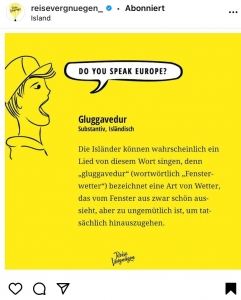
This post explains an Islandic expression. You could explain a specific expression, dish, tradition, saying etc. that is typical for your region.
⇒Use your hashtags right
Find hashtags that your potential guests might search for. This could be hashtags for your region, but also hashtags like #familienhotel #urlaubmitkindern, #urlaubammeer or #familienurlaub2021. And you can also use our hashtag #littletravelsociety. Or start your own hashtag with the name of your accommodation. Your guests could then use your hashtag to tag their holiday pictures, so that a collection of beautiful pictures is created under your hashtag. Perhaps – when searching your hashtag – you will find already some pictures of your place because your guests have created a small collection on their own ;-). By the way, among experts there is no agreement on how many hashtags are appropriate for one post. We recommend a maximum of ten hashtags. And if, for example, you introduce a series – as suggested above – with typical phrases of your region, always use a certain hashtag for these posts, for example #typischapulisch (it makes sense to use a few German terms for your hashtags, if you want to be found by German families).
⇒Tag people and places
Tag people or places in your posts. Those who are tagged usually become curious and take a look at your post. Maybe the tagged person will then also tag you or share the tagged post in his/her story.
By the way, if you don’t want to be tagged in an image, you can also delete the tag.
Good to know: You can share posts of other profiles in your stories without being tagged! This is different for stories of other accounts – you can share theses only if you are tagged. This brings us to the next point: Instagram Stories!
Stories – where to find them & how and why you should use them
“Instagram Stories” is a feature that allows you to create a “slideshow” of photos, videos or text content and much more. After 24 hours, the images in the slideshow disappear automatically. A snippet (a sequence) lasts 15 seconds. It doesn´t matter if you film a live event as or if you upload a video to your story, Instagram will automatically split the moving image into snippets of 15 seconds. And also when you post an image or text chart in Stories, it will last for 15 seconds. However, followers can pause the story (to read a text chart, for example) by leaving his/her finger on it. By tapping the left edge, followers can go back to the last snippet and by tapping the right edge, followers jump to the next snippet. By swiping from right to left, they leave the story and go to the next account in their newsfeed that offers a story. By the way, if you have more than 10,000 followers, you can add “swipe Up” links to your Stories and thus link your story directly to websites.
In the following video we’ll show you how you share one of your posts in your story using this icon: ![]()
And those are our recommendations for your Instagram stories:
⇒ Promote the posts from your grid in your story!
Use Stories to promote your posts. To do so, tap on the arrow below the image in your feed and then on “share post in your Story” – this will take you to the design mode of Instagram Stories and you can position the post on the screen, add GIFs, links, music, etc. It makes sense to promote your own posts in your stories, since Instagram may show some followers only your stories, but not your posts (more on this subject see chapter “Algorithm)”. By tapping on the image in the story, users will be led to your post.
⇒ Permanent Presence
Fill your stories as constantly as possible. Moving images are particularly popular. Show your beautiful landscape, interesting places, your surroundings. You don’t always have to send a specific message in your stories. It’s enough to add a song to an atmospheric landscape shot.
⇒ Use apps
There are several apps for creating stories, such as STORIES ART, NICHI, FASTORY, STORYHEAP, STORY LAB, STORY MAKER or MOSTORY. And new apps appear every month – it’s worth browsing these sites from time to time.
⇒ Create a collection of “highlights”
If you want a story to be seen permanently on your profile, save it to “Story Highlight”. Here’s how: You’ll see a highlight bubble with a “+” at the end or beginning of the highlights. Tap on it and you will automatically be taken to the archive of your stories. Then select the snippets that you want to show in your highlight and enter a name. By the way, you can select the highlight cover from the story snippets or upload it externally via the photo icon.

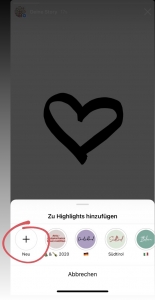
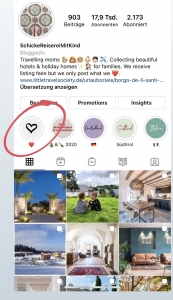
⇒ Tag Little Travel Society
Tag us (@little_travel_society) in your stories, if you want us to e.g. communicate your availabilities or just show your nice place to our followers. However, we can only repost a snippet when we are tagged. Important: If your story has multiple snippets, please tag us in each snippet or we won’t be able to repost them all. We will continue to repost your stories free of charge.
The new feature REELs and how to use it
Reels are a quite new format on Instagram that allow you to create 15- or 30-second videos with music and effects. Reels look really professional and make followers want to see more. A big advantage of Reels is also that they are featured on the Reel Explore page. This can bring your account to attention to users who haven´t followed you up to now.

Reels can also be shared as a post and in stories. Again, use meaningful hashtags to increase your chances of being found by new users.
IG-TV – rather Nice-to-Have than a Must-Have
With Instagram TV you can upload longer videos (more than 60 seconds), for example an image film. Again, use meaningful hashtags. Since IG-TV does not count into your engagement factor (more about this in the chapter “Engagement & Algorithm”), IG-TV is only a “nice to have” and a good platform for longer videos, but not something you need to focus on during your first steps on Instagram. However, if you want to learn more about IG-TV, we recommend to read this.
The latest Instagram feature “GUIDES” – especially interesting for the tourism industry!
The new “Guides” function is an interesting new feature, especially for the tourism industry. With Guides, you can create a blog post within your profile, add your own posts along with posts of other accounts (e.g. your favorite ice cream parlor, a chic hiking café) and combine this into a guide.
Feel free to check out our new Puglia guide as an example and you can find detailed instructions on how to create Instagram guides here.
Crunching Numbers and how we influence them to our advantage
What does “engagement” and “algorithm” mean?
Liking, commenting, sharing, saving is called “engagement” on Instagram. Everyone is happy if he/she gets a lot of hearts (=likes) for a post. But why is engagement so important for your Instagram account?
A lot of engagement improves your ranking in the algorithm! In order to understand the algorithm a bit, we need go back in time a little bit: Since 2016, Instagram has been displaying posts in the newsfeed not chronologically, but based on interests. That means that users will be shown more posts from accounts with which they have interacted already in the past. In this case, “interacting” means:
- Liking, commenting, sending or saving a post.
- Reacting to a story (sending a smiley or text, answering a question ticker, etc.)
- Spending a lot of time on posts, stories, reels, guides, etc. (IG-TV does not influence the algorithm at the same level as feed and stories, according to Instagram)
By taking this interaction into account, Instagram determines which content / which account users will probably be interested in.
By the way, we wrote “understand a bit”, because Instagram and the parent company Facebook do not disclose how the algorithm really works. We know that engagement is a decisive factor and that company profiles are preferred, but no one knows exactly which factors determine the algorithm. And – also in order to prevent users to find out how the algorithm works – the algorithm is changed from time to time. So, don’t be surprised if you suddenly receive significantly more or significantly fewer likes as usual. In that case, it is quite likely that Instagram/Facebook has once again altered the algorithm.
What we know for sure:
- The more engagement (i. e. interactions & the amount of time users spend on an account) users show towards your content (posts, stories, reels, guides, etc.), the higher you will be ranked in the user’s algorithm.
- In the feed of new followers that just discovered your account your content will be shown preferably as Instagram wants to find out if these new followers are genuinely interested in your content. If this new follower right away interacts frequently with your content, this is good for you as Instagram will continue to show them your content.
Our recommendations to step up your algorithm game:
- Find out which days of the week your followers are most active (see “Insights”). The time of the day is also relevant. Prime time on Instagram is normally early in the morning (around 6 a.m.) or at 8 p.m. in the evening.
- Frequent stories: The more stories, the better, because followers normally spend a lot of time on stories.
- Push engagement by asking questions in posts and stories. In stories, you could also use the so called “question stickers”. Ask also mundane questions like for example “Should we bake chocolate cake or apple pie for our café tomorrow?”.
- Encourage your guests to tag you in their holiday pictures on Instagram. A simple sign at the front desk will do: “Tag us on Instagram: @profilename”
- Interact with followers. When someone comments on a post, reply to it as soon as possible (even if it’s just a “thanks for your feedback”) and like the comment.
- Use engagement posts (as described above).
- Create guides with nice destinations and your personal recommendations for your region. This will result in followers spending more time on your content and thus improve your algorithm.
- If you want an ever bigger push for your account: Invite influencer who link your account in their stories and posts and show their followers your place. Room and board of the blogger should be covered for about a week (depending the account size of the blogger). Feel free to contact us if you are unsure who could be a suitable blogger for you – we have good contacts. In any case, it is important to note that the number of followers should not be the only factor in your decision in favor or against a blogger. We have already worked with many bloggers and have made the experience that less can be more if the target group is the right one and the blogger is passionate about your place and professional.
- Last but not least: Advertising also helps and does not cost a fortune on Instagram (some more information about advertisement on Instagram you will find at the end of this blogpost).
What Instagram Insights will (and won’t) tell you
“Insights”, i.e. the statistics of your Instagram profile, can be found under “Insights” or hidden in the upper right corner under the three dashes (sub-tab “Insights”).
You will find some key figures in this category. However, in our experience some numbers should be treated with caution. We noticed several times that the number of new followers in “insights” did not match the real number we see in our profile. However, there are two metrics that you should pay attention to:
- Accounts reached per day: If you check these numbers regularly, you’ll be able to determine which day of the week works best for you (and make that day your “posting day”).
- Top Posts: Based on interactions, your “most successful” posts are listed among the “top posts”. This may help you to determine patterns such as “outdoor shots work best for our feed” or “pictures from our pool are liked most often”. This will help you to determine what type of images you should post more often in the future.
Advertising on Instagram
Buying Instagram ads will improve your ranking in the algorithm – at least during the advertising period.
How much advertising on Instagram costs, depends on some factors:
- Targeting (i.e. which target group your advertising should reach)
- Placement of the advertisement
- Format (image, video, multiple images), etc.
- Seasonality – before Christmas, for example, ads are more expensive, because many companies want to advertise at that time.
In our experience, you can achieve good results with a budget of just 30 Euros per week. For your campaign you can determine goals, e.g. such as gaining new followers or more clicks on your website. Different types of advertising on Instagram and how to set up an advertising campaign can be found here.
Okay! Now you should be ready to become a real Instagram whiz! But don´t worry – we won’t leave you alone with your questions. In order to set up our Instagram workshop part 2, we would like to know what questions and issues you have with Instagram. Feel free to comment in the comment section below! We will include them in our next workshop.
Your Little Travel Society


If you have any questions about this workshop, please feel free to contact our social media team – consisting of Hanne and Antonia. You can reach Hanne at [email protected] and Antonia at [email protected].
Little Travel Society Instagram Story Repost on Tuesday & Friday: How-to
Instagram Story Repost with the Little Travel Society - how to
We love to show off your new chic pools, offers and booking slots to all the travel-hungry families in our Little Travel Instagram Story. And to make sure you appear in the brightest and best light possible, here are a few tips, tricks and hints on what to keep in mind when posting an Instagram story for our readers.
Our offer to repost your stories for free in our Little Travel Instagram Story was originally intended as a short-term support in Corona times – to alleviate the cancellation chaos. Because in times of constantly changing rules and regulations, quarantine and the like, not only did you constantly have new booking gaps, but our readers also often had to rebook at short notice. Since the offer was so well received by both – our hosts and our followers – we would now like to permanently bring together what belongs together (namely: Little Travel families without accommodation and hosts without guests;-). In addition, it is also a nice opportunity to remind our followers again and again how beautiful your place is.
How does the reposting work on Tuesday and Friday work?
If you would like to share something with our community (for example: a booking slot, an offer) or if you want to bring our follower to your attention, then simply tag us on the corresponding snippet (= picture/video/reel) for the Tuesday or Friday repost. Please, remember that we can only repost snippets on which we have been tagged (don’t just tag the first snippet). By the way, you are also welcome to use a tiny tag in a corner. The tag does not have to be visible to your followers.
When do you have to tag us in order to be part of the Tuesday or Friday repost?
We have introduced two fixed repost days so that your offers, which you share with our readers in our story, get even more attention and don’t get lost as individual charts among our long stories. As tags in Instagram are only valid for 24 hours, it’s best to mark the following slots in your calendar right away: For the Tuesday repost, you can tag us from Monday evening at 9 pm to Tuesday evening at 7 pm. For the Friday repost, you can tag us from Thursday evening 9 pm to Friday evening 7 pm. We will then repost you all together in the evening between 7pm and 9pm at mom primetime on Instagram. At the beginning of these reposts, there will always be the same introductory chart so that our followers recognize know immediately: “Wow! Watch out! Here come cool offers from the Little Travel houses!”.
How often do we repost your stories?
It is usually no problem to fit you in with our story! 4-5 reposts a year are no problem. Only when there is a very high tagging frequency do we have to skip some tags sometimes. Mainly because very frequent reposts from only one hotel oder holiday home are rather counterproductive, as they can be perceived as SPAM by our followers. However, you are welcome to tag us as often as you want to. We will then consider this as a source of inspiration and repost your most beautiful pictures and videos from time to time.
Who and where are you?
When we repost your snippets, our followers don’t surf your account where it’s clear where you are coming from. They surf on Little Travel Society, where many accommodations are shown. Therefore, it can be very useful for you to “introduce” yourself in a first snippet or to help our followers to understand what you offer on the reel or video you want to share.
Don’t worry – you don’t have to speak German to introduce yourself. For example, you can tag your location in the snippet (e.g. “South Tyrol” or “Crete”) and perhaps mention the type of accommodation, such as “boutique hotel”, “flats” or “farm”. And by the way: If you want to write more about yourself and don’t speak German, you can also write in English – our followers will understand. Even a “bonjour”, “ciao” or “kalimera” will be understood by everyone and you will score points with a little exotic holiday feeling;-)

What is good story repost material?
So that you don’t get lost in the flood of fancy pictures in our story, we have the following tips for you for a repost:
- Pretty stories with apps: We ourselves use the Unfold app – it is by far the best for Instagram Stories. The free version is completely sufficient. It’s self-explanatory and really fun! With Unfold, you can also combine images and videos in one snippet or animate individual images.
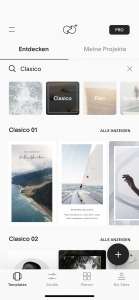
- Quality of images: Please choose images and videos that are not blurry and preferably very bright (there is also a function in both, Instagram and the Unfold app, that allows you to “turn up” brightness of the images. Use it extensively! Bright images are common on Instagram and are more eye-catching). But don’t worry – they don’t have to be professional pictures. A nice mobile phone video usually comes across much more likeable anyway.
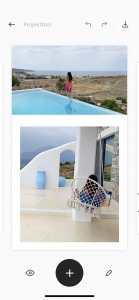
- Show your beautiful place: Maybe it is no longer special for you, because you see it every day – the beautiful panorama, the infinity pool, the great beach. But it is for your potential guests. Why don’t you film your outdoor area or take a stroll into one of your beautiful rooms?

- Instagram Stories are perfect for telling stories: You don’t need professional interior pictures, but rather a snapshot of your daughter petting the cat, your husband painting the vases sky blue or how you start your day with a coffee in front of a beautiful mountain view. Like that, you let your followers into your living room, onto your lawn or onto your beach. And they have the feeling that they are not travelling into the unknown, but that they already know you.
- Booking slots: Our readers appreciate when you offer a booking slot. Many of them decide to go on vacation at short notice. It’s great when your followers don’t have to search through all the hotels, but are presented with one of your slots in our Instagram story. Here, too, it makes sense to “introduce” your house with lots of beautiful pictures. The slots are then often quickly gone! No wonder – with thousands of interested families following our story every day (3,000 – 8,000 instagram story viewers with more than 61,000 followers, February of 2024).

- Off-season offers: Some of our families just need “the final push” to book during the low season. Especially when it is raining ouside and the kids are jumping through the puddles in rubber boots. Then, it’s very tempting to book a week in Sardinia or Crete with beach weather for the autumn holidays. Your beautiful pictures or a good offer in our story are often this final push.
By the way, you can find even more tips for Instagram (including a chapter about Instagram stories) here. And are even more Instagram and Facebook workshops every year…
We’re sure that with these tips, your repost will go really well! But please don’t be angry with us if we have to sort out a bit because one or the other repost doesn’t fit perfectly into our story.
And if you find all this too complicated or tedious, feel free to leave it all to our professional Instagram team. For an Instagram story we only charge 200 Euro for small businesses and 300 Euro for places with 80 or more holiday homes, houses or apartments – for which we will post your free booking slots, offers and beautiful views in our Story. All you have to do is to book your Instagram story in our intranet service center.
Hopefully we’ll see you in the Story again soon;-)
Your Little Travel Society


If you have any questions about repost in our story, please feel free to contact our social media team – consisting of Hanne and Antonia. You can reach Hanne at [email protected] and Antonia at [email protected].