Instagram basics for hosts - part I
We'll untangle the Instagram terms mess and show you how to start a chic Insta profile and gain the right followers with a few simple tricks.
For you as hosts, Instagram is not just an app with pretty pictures, but an important marketing tool. Instagram provides you with a hot line to your guests. Potential guests have the chance to look into your beautiful house and your chic garden while sitting at home on their couch…
In addition, Instagram helps you to stay in contact with your regulars. As you are constantly present in their newsfeed they will think of you when planning their next vacation. You can even sometimes fill booking slots on short notice with your Instagram followers! Especially in these uncertain times with lockdowns, cancellations and booking chaos, Instagram is a very useful tool for you.
In general, social media offer a big advantage for you: You yourself design and control your content and you can communicate directly with your target group – at manageable costs.
Finally, Instagram is also a lot of fun!
That’s why we’d like to help you to remove some obstacles on your way to a direct Insta-wire to your guests. With the following collection of know-how and instructions, you can quickly familiarize yourself with Instagram, create your own profile and make your first steps in the Instagram world. And even those already involved in the Insta game will find some useful ideas in this blogpost, as for example our app recommendations for beautiful stories or information about the brand new tool “Guides”.
And stay tuned! There will be a follow-up in our next newsletter, an Instagram workshop part 2.
Instagram terms & features: Insights, Stories, Reels … what’s that?!
We bring order into this Insta-terms jumble and explain first of all basic terms and the first steps on Instagram. But even Insta pros will find some useful hints!
What is “the feed” everyone is talking about?
When you tap on the little house in the bottom left corner of the Instagram app, you’ll be taken to your feed. In your feed, you’ll see posts and stories of accounts you follow. You will learn more about which posts are displayed (and which are not) in the chapter on “Algorithm” below.
What is a profile and how do I create it?
If you tap on your profile picture in the lower right corner, you will see your profile. However, if you want to create a new profile, make sure you create it as a company profile as this is the only way to use “Insights” and some other new features. You can look up how to create a company profile here.
Describe in your bio (that’s the text under your name, above the button “edit profile”) WHAT (e.g. Bed & Breakfast, holiday home, hotel etc.) and WHERE you are. You should also make abundant use of emojis in this description as they jump right out at you and hit the tone that Instagram users are used to.
Also, don’t forget to set a link to your homepage. If you’re promoting a special offer in your posts, for example, it also makes sense to temporarily add the link to the offer in your profile (this can be done easily via “edit profile” under the bio). Then simply state in the post: “Link in bio”.
Now we come to the options you see below your bio: Your Grid, Reels, IG-TV, Guides and Tags.
The heart and core of your profile – the so-called “grid”
Your first window to the users is your collection of posts, called “the grid”. Your grid is something like a business card of your Instagram profile. Therefore, the grid should show at first glance WHAT, WHERE (is the environment rural or urban? Are you by the sea or in the mountains?) and HOW BEAUTIFUL your place is.
Here come our recommendations for a nice grid:
⇒What do you want to show?
Regularly check your grid from the perspective of a potential guest who is discovering your profile for the first time. Are the pictures currently on top of your grid meaningful and show how your place looks like? Only close-ups of vases – as pretty as they might be – are not useful. Pictures with a lot of nature, wide views, water (sea, pool, lake, etc.) or sky are particularly well received. It’s best to find a mix of interior, exteriors, details and “goodies” (more on that below).
⇒Edit pictures
Find a consistent and bright color scheme. It helps to step up the brightness (and if necessary the saturation) of a pictures a bit. You can do this easily in Instagram before posting. However, special image editing apps such as VSCO CAM, SNAPSEED or AFTERLIGHT also make sense if you want to edit more in detail, e.g. if you only want to brighten part of an image. Up to now, this is not possible via Instagram editing tools.
Another way to give your posts a consistent look are presets. Some of these photo filters are free, others cost between 10 Euros and several 100 Euros. To give the presets a try, here is an overview of free presets for the ADOBE LIGHTROOM CC app (which is also for free). Once loaded into the LIGHTROOM app, you can give your images a coherent color mood with just one click. Another example for nice presets: At HYPE PRESETS you can find some pretty preset bundles from German bloggers for 30 Euro – also for ADOBE LIGHTROOM CC.
⇒„Goodies“ – funny or interesting posts to inspire interaction
To increase interaction with your account you should post every now and then something personal, e.g. pictures of your team, an image on how your place looked like 50 years ago, fun facts about your region or a funny anecdote. Or you could think of a typical saying from your region. Funny or interesting posts are often liked, shared or commented by your followers. Always design these “engagement posts” (that is marketing jargon for a post meant to bring lots of interaction with followers) in the same layout. There are some apps that allow you to create a template in no time at all that you can reuse again and again (for example, TYPORAMA, CANVA or POSTER).
Here comes an example in German language:
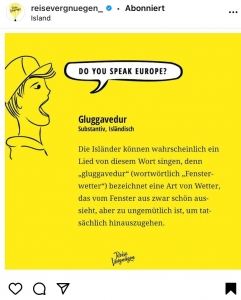
This post explains an Islandic expression. You could explain a specific expression, dish, tradition, saying etc. that is typical for your region.
⇒Use your hashtags right
Find hashtags that your potential guests might search for. This could be hashtags for your region, but also hashtags like #familienhotel #urlaubmitkindern, #urlaubammeer or #familienurlaub2021. And you can also use our hashtag #littletravelsociety. Or start your own hashtag with the name of your accommodation. Your guests could then use your hashtag to tag their holiday pictures, so that a collection of beautiful pictures is created under your hashtag. Perhaps – when searching your hashtag – you will find already some pictures of your place because your guests have created a small collection on their own ;-). By the way, among experts there is no agreement on how many hashtags are appropriate for one post. We recommend a maximum of ten hashtags. And if, for example, you introduce a series – as suggested above – with typical phrases of your region, always use a certain hashtag for these posts, for example #typischapulisch (it makes sense to use a few German terms for your hashtags, if you want to be found by German families).
⇒Tag people and places
Tag people or places in your posts. Those who are tagged usually become curious and take a look at your post. Maybe the tagged person will then also tag you or share the tagged post in his/her story.
By the way, if you don’t want to be tagged in an image, you can also delete the tag.
Good to know: You can share posts of other profiles in your stories without being tagged! This is different for stories of other accounts – you can share theses only if you are tagged. This brings us to the next point: Instagram Stories!
Stories – where to find them & how and why you should use them
“Instagram Stories” is a feature that allows you to create a “slideshow” of photos, videos or text content and much more. After 24 hours, the images in the slideshow disappear automatically. A snippet (a sequence) lasts 15 seconds. It doesn´t matter if you film a live event as or if you upload a video to your story, Instagram will automatically split the moving image into snippets of 15 seconds. And also when you post an image or text chart in Stories, it will last for 15 seconds. However, followers can pause the story (to read a text chart, for example) by leaving his/her finger on it. By tapping the left edge, followers can go back to the last snippet and by tapping the right edge, followers jump to the next snippet. By swiping from right to left, they leave the story and go to the next account in their newsfeed that offers a story. By the way, if you have more than 10,000 followers, you can add “swipe Up” links to your Stories and thus link your story directly to websites.
In the following video we’ll show you how you share one of your posts in your story using this icon: ![]()
And those are our recommendations for your Instagram stories:
⇒ Promote the posts from your grid in your story!
Use Stories to promote your posts. To do so, tap on the arrow below the image in your feed and then on “share post in your Story” – this will take you to the design mode of Instagram Stories and you can position the post on the screen, add GIFs, links, music, etc. It makes sense to promote your own posts in your stories, since Instagram may show some followers only your stories, but not your posts (more on this subject see chapter “Algorithm)”. By tapping on the image in the story, users will be led to your post.
⇒ Permanent Presence
Fill your stories as constantly as possible. Moving images are particularly popular. Show your beautiful landscape, interesting places, your surroundings. You don’t always have to send a specific message in your stories. It’s enough to add a song to an atmospheric landscape shot.
⇒ Use apps
There are several apps for creating stories, such as STORIES ART, NICHI, FASTORY, STORYHEAP, STORY LAB, STORY MAKER or MOSTORY. And new apps appear every month – it’s worth browsing these sites from time to time.
⇒ Create a collection of “highlights”
If you want a story to be seen permanently on your profile, save it to “Story Highlight”. Here’s how: You’ll see a highlight bubble with a “+” at the end or beginning of the highlights. Tap on it and you will automatically be taken to the archive of your stories. Then select the snippets that you want to show in your highlight and enter a name. By the way, you can select the highlight cover from the story snippets or upload it externally via the photo icon.

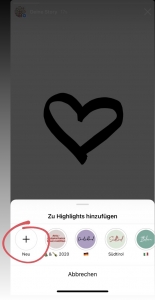
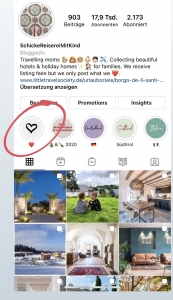
⇒ Tag Little Travel Society
Tag us (@little_travel_society) in your stories, if you want us to e.g. communicate your availabilities or just show your nice place to our followers. However, we can only repost a snippet when we are tagged. Important: If your story has multiple snippets, please tag us in each snippet or we won’t be able to repost them all. We will continue to repost your stories free of charge.
The new feature REELs and how to use it
Reels are a quite new format on Instagram that allow you to create 15- or 30-second videos with music and effects. Reels look really professional and make followers want to see more. A big advantage of Reels is also that they are featured on the Reel Explore page. This can bring your account to attention to users who haven´t followed you up to now.

Reels can also be shared as a post and in stories. Again, use meaningful hashtags to increase your chances of being found by new users.
IG-TV – rather Nice-to-Have than a Must-Have
With Instagram TV you can upload longer videos (more than 60 seconds), for example an image film. Again, use meaningful hashtags. Since IG-TV does not count into your engagement factor (more about this in the chapter “Engagement & Algorithm”), IG-TV is only a “nice to have” and a good platform for longer videos, but not something you need to focus on during your first steps on Instagram. However, if you want to learn more about IG-TV, we recommend to read this.
The latest Instagram feature “GUIDES” – especially interesting for the tourism industry!
The new “Guides” function is an interesting new feature, especially for the tourism industry. With Guides, you can create a blog post within your profile, add your own posts along with posts of other accounts (e.g. your favorite ice cream parlor, a chic hiking café) and combine this into a guide.
Feel free to check out our new Puglia guide as an example and you can find detailed instructions on how to create Instagram guides here.
Crunching Numbers and how we influence them to our advantage
What does “engagement” and “algorithm” mean?
Liking, commenting, sharing, saving is called “engagement” on Instagram. Everyone is happy if he/she gets a lot of hearts (=likes) for a post. But why is engagement so important for your Instagram account?
A lot of engagement improves your ranking in the algorithm! In order to understand the algorithm a bit, we need go back in time a little bit: Since 2016, Instagram has been displaying posts in the newsfeed not chronologically, but based on interests. That means that users will be shown more posts from accounts with which they have interacted already in the past. In this case, “interacting” means:
- Liking, commenting, sending or saving a post.
- Reacting to a story (sending a smiley or text, answering a question ticker, etc.)
- Spending a lot of time on posts, stories, reels, guides, etc. (IG-TV does not influence the algorithm at the same level as feed and stories, according to Instagram)
By taking this interaction into account, Instagram determines which content / which account users will probably be interested in.
By the way, we wrote “understand a bit”, because Instagram and the parent company Facebook do not disclose how the algorithm really works. We know that engagement is a decisive factor and that company profiles are preferred, but no one knows exactly which factors determine the algorithm. And – also in order to prevent users to find out how the algorithm works – the algorithm is changed from time to time. So, don’t be surprised if you suddenly receive significantly more or significantly fewer likes as usual. In that case, it is quite likely that Instagram/Facebook has once again altered the algorithm.
What we know for sure:
- The more engagement (i. e. interactions & the amount of time users spend on an account) users show towards your content (posts, stories, reels, guides, etc.), the higher you will be ranked in the user’s algorithm.
- In the feed of new followers that just discovered your account your content will be shown preferably as Instagram wants to find out if these new followers are genuinely interested in your content. If this new follower right away interacts frequently with your content, this is good for you as Instagram will continue to show them your content.
Our recommendations to step up your algorithm game:
- Find out which days of the week your followers are most active (see “Insights”). The time of the day is also relevant. Prime time on Instagram is normally early in the morning (around 6 a.m.) or at 8 p.m. in the evening.
- Frequent stories: The more stories, the better, because followers normally spend a lot of time on stories.
- Push engagement by asking questions in posts and stories. In stories, you could also use the so called “question stickers”. Ask also mundane questions like for example “Should we bake chocolate cake or apple pie for our café tomorrow?”.
- Encourage your guests to tag you in their holiday pictures on Instagram. A simple sign at the front desk will do: “Tag us on Instagram: @profilename”
- Interact with followers. When someone comments on a post, reply to it as soon as possible (even if it’s just a “thanks for your feedback”) and like the comment.
- Use engagement posts (as described above).
- Create guides with nice destinations and your personal recommendations for your region. This will result in followers spending more time on your content and thus improve your algorithm.
- If you want an ever bigger push for your account: Invite influencer who link your account in their stories and posts and show their followers your place. Room and board of the blogger should be covered for about a week (depending the account size of the blogger). Feel free to contact us if you are unsure who could be a suitable blogger for you – we have good contacts. In any case, it is important to note that the number of followers should not be the only factor in your decision in favor or against a blogger. We have already worked with many bloggers and have made the experience that less can be more if the target group is the right one and the blogger is passionate about your place and professional.
- Last but not least: Advertising also helps and does not cost a fortune on Instagram (some more information about advertisement on Instagram you will find at the end of this blogpost).
What Instagram Insights will (and won’t) tell you
“Insights”, i.e. the statistics of your Instagram profile, can be found under “Insights” or hidden in the upper right corner under the three dashes (sub-tab “Insights”).
You will find some key figures in this category. However, in our experience some numbers should be treated with caution. We noticed several times that the number of new followers in “insights” did not match the real number we see in our profile. However, there are two metrics that you should pay attention to:
- Accounts reached per day: If you check these numbers regularly, you’ll be able to determine which day of the week works best for you (and make that day your “posting day”).
- Top Posts: Based on interactions, your “most successful” posts are listed among the “top posts”. This may help you to determine patterns such as “outdoor shots work best for our feed” or “pictures from our pool are liked most often”. This will help you to determine what type of images you should post more often in the future.
Advertising on Instagram
Buying Instagram ads will improve your ranking in the algorithm – at least during the advertising period.
How much advertising on Instagram costs, depends on some factors:
- Targeting (i.e. which target group your advertising should reach)
- Placement of the advertisement
- Format (image, video, multiple images), etc.
- Seasonality – before Christmas, for example, ads are more expensive, because many companies want to advertise at that time.
In our experience, you can achieve good results with a budget of just 30 Euros per week. For your campaign you can determine goals, e.g. such as gaining new followers or more clicks on your website. Different types of advertising on Instagram and how to set up an advertising campaign can be found here.
Okay! Now you should be ready to become a real Instagram whiz! But don´t worry – we won’t leave you alone with your questions. In order to set up our Instagram workshop part 2, we would like to know what questions and issues you have with Instagram. Feel free to comment in the comment section below! We will include them in our next workshop.
Your Little Travel Society


If you have any questions about this workshop, please feel free to contact our social media team – consisting of Hanne and Antonia. You can reach Hanne at hanne@littletravelsociety.de and Antonia at antonia@littletravelsociety.de.

